Social Media Images Sizing Cheat Sheet, 2022
Why do we need a Social Media Images Sizing Cheat Sheet?
Humans are visual creatures. To win at social media strategy, savvy content marketers need to create on-brand, scroll-stopping visuals that provide value. But… Each platform seems to have different preferred sizes for images and video content and they’re always changing.
One moment you have the perfect cover photo for your page. The next, it’s been resized, and looks all pixelated and wrong or just doesn’t fit in. We get that.
As designers, we are constantly creating and re-creating content for social media and always double checking or adjusting our sizing to stay up to date. So we decided to make it easier on ourselves – and you – by creating this handy cheat sheet.
You can also bookmark this page to come back to as needed!
Before we dive in… let’s talk about WHY...
Why is it important to get social media image sizes right?
There’s a lot to get right when your brand is creating great visual content for social media.
You’ve got to make sure any images you use don’t defy copyright laws. If you don’t have original imagery, you’ve got to find high-quality stock photos. And you’ve got to figure out which tools out there can help elevate your social media images.
On top of that, you’ve got to get your social media image sizes right. And getting that right is really important because:
- It avoids pixelation and awkward image stretching, and keeps your images looking professional.
- Your photos will be optimized for each social channel’s feed, helping increase engagement.
- It ensures your audience sees the full photo. Incorrect sizing could cut off some of your brand’s messaging and get lost while scrolling through the feed.
- It just looks better. While it’s frustrating when sizes change, it’s usually to follow along with app updates and styling of the network.
Here we go…
Instagram supports horizontally and vertically oriented images. It also still supports square images, which was what the platform was known for when it first launched. This increases your brand’s options. But it also makes image dimensions a little trickier to get right. Follow these guidelines to make sure your images end up looking their best.
We recommend vertical/portrait layout. This takes up more space on viewers screens as they are scrolling.
IGTV Tip: Your full video post will be at 1080 x 1920 pixels, but the cover photo that shows on your page will be 420 x 654 pixels. Keep this in mind when uploading your IGTV video. Instagram gives you the option to choose a cover photo – take advantage of this to ensure it looks best as a static photo on your profile.
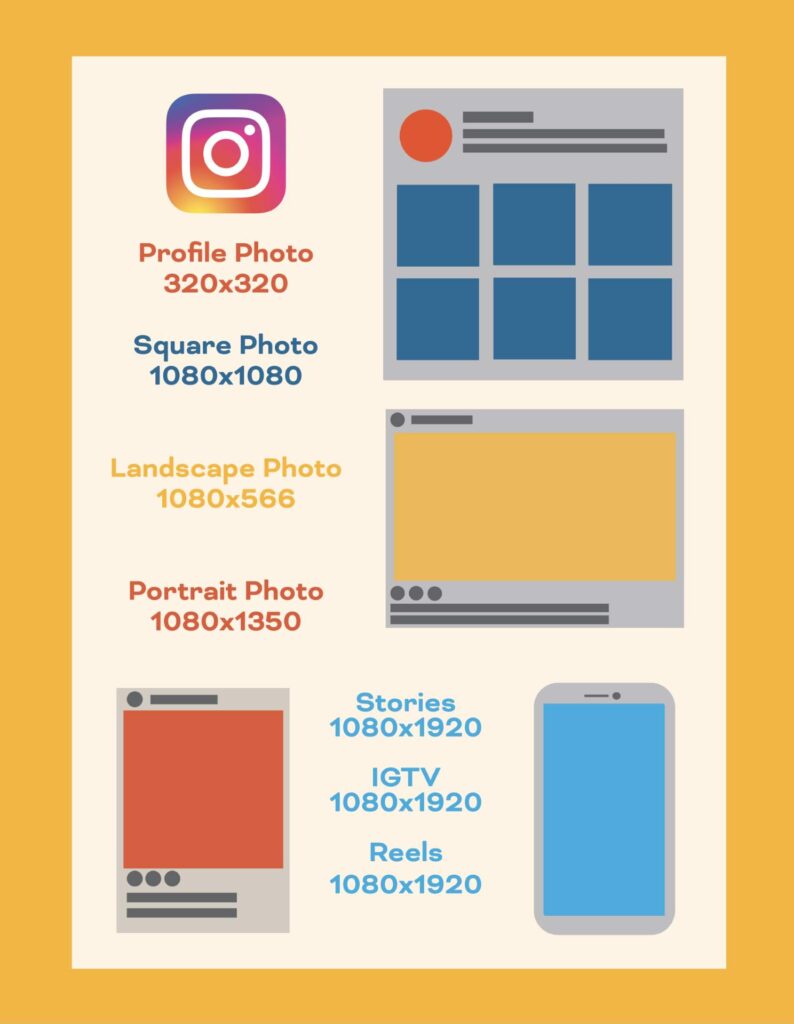
Facebook updates its design and image dimensions constantly. The best strategy to future-proof your brand’s content is to always upload the highest-quality image you can. Stick to Facebook’s recommended file formats for the best results.
Tips:
- To avoid any compression or distortion, upload a JPG or PNG file.
- Use the recommended pixel sizes for the fastest load times.
- Profile pictures and cover photos with logos or text work best when uploaded as a PNG file.
- Don’t drag to reposition once you’ve uploaded your cover photo.

When you use LinkedIn for business — whether it’s via your personal profile or a company page — pairing your LinkedIn updates with images has consistently been shown to increase comments and sharing.
But as always, best practices matter.
Tip: When posting image updates to your company page, make sure to use PNG or JPG images.
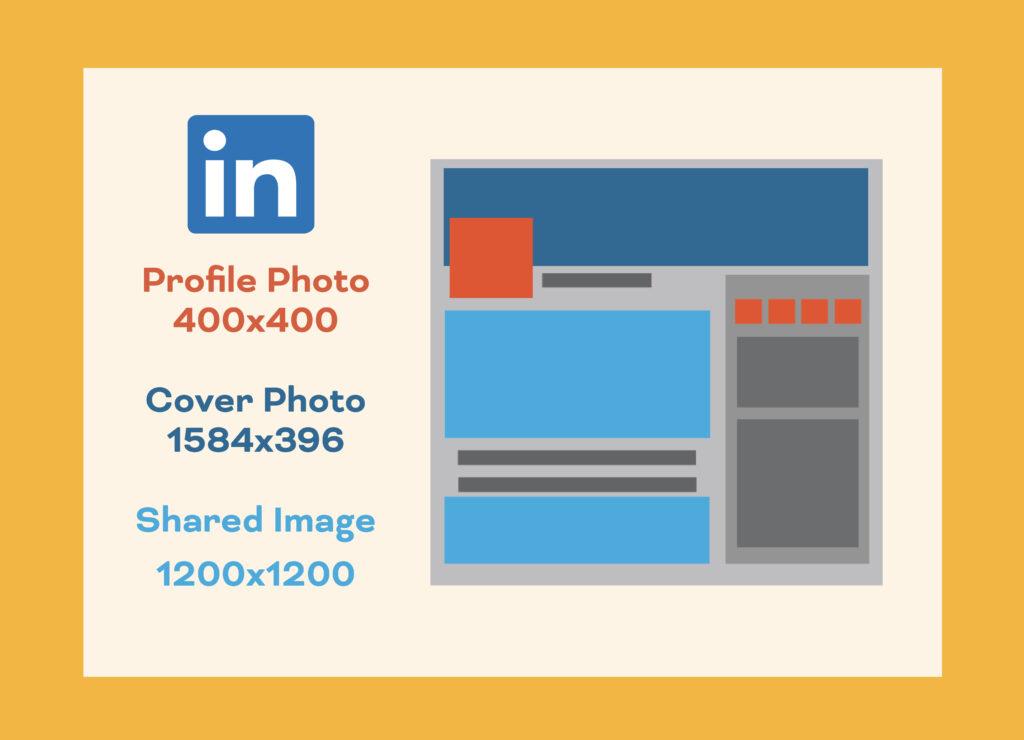
Tweets that include images consistently get more click-throughs, more likes, and more Retweets than non-image Tweets. In fact, Tweets with visual content are three times more likely to get engagement.
Keep in mind that the way header images display changes depending on the monitor and browser being used. Knowing this, try to avoid words or logos in your header.
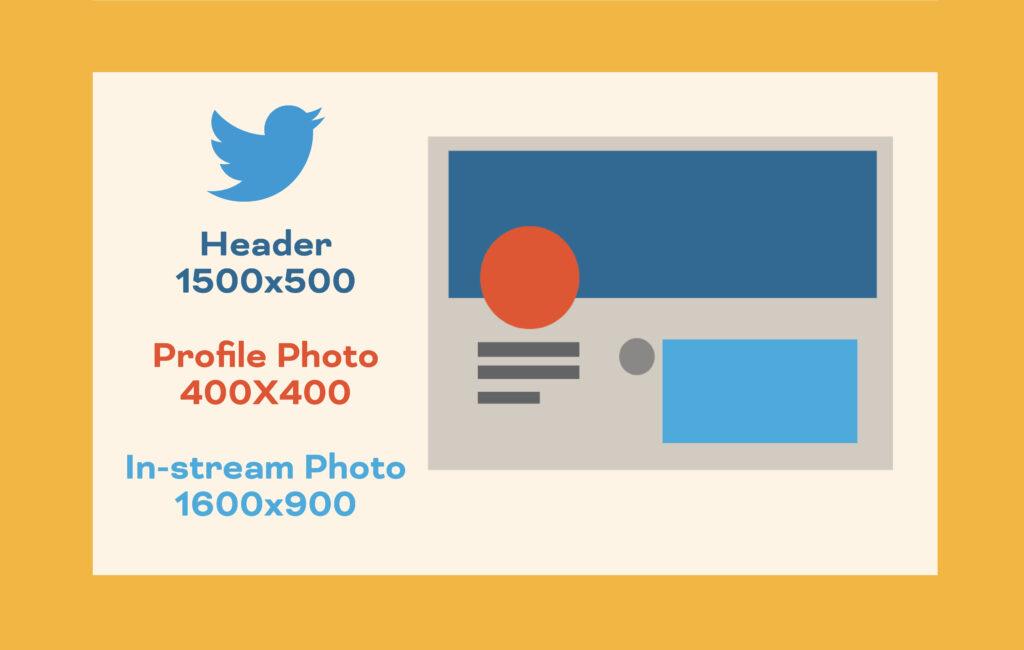
Pinterest is all photos, so sizing matters.
Tip: Remember that your profile photo will be displayed as a circle.

YouTube
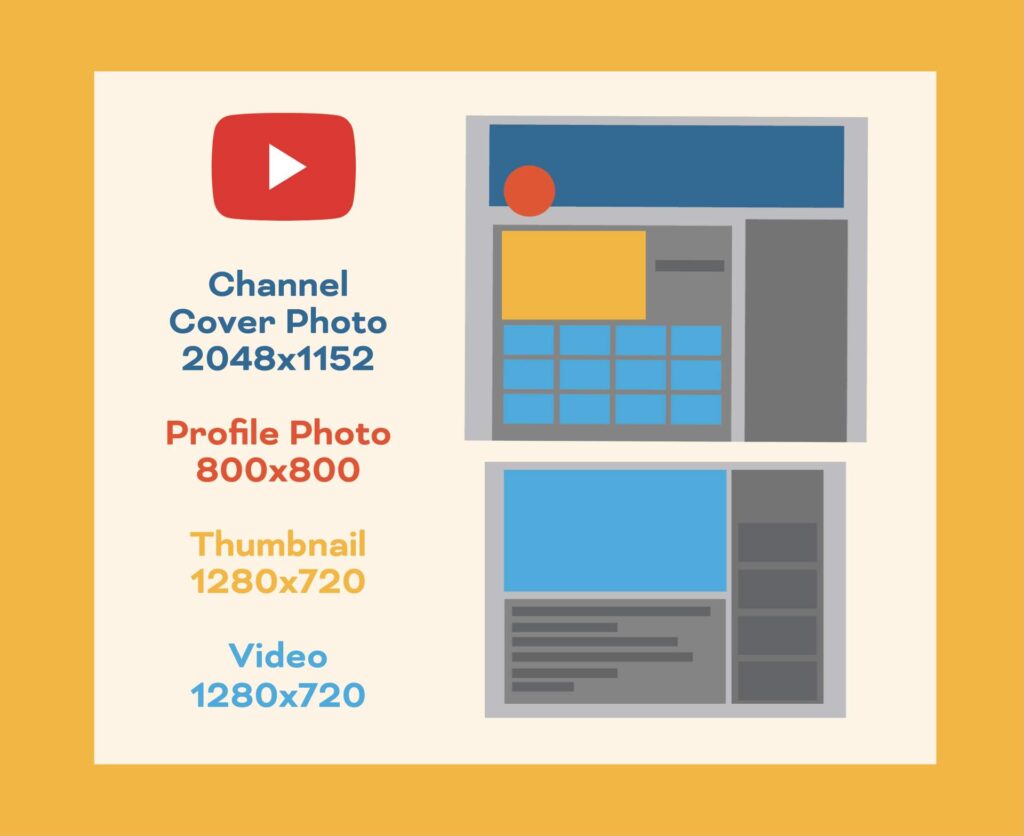
TikTok

SnapChat
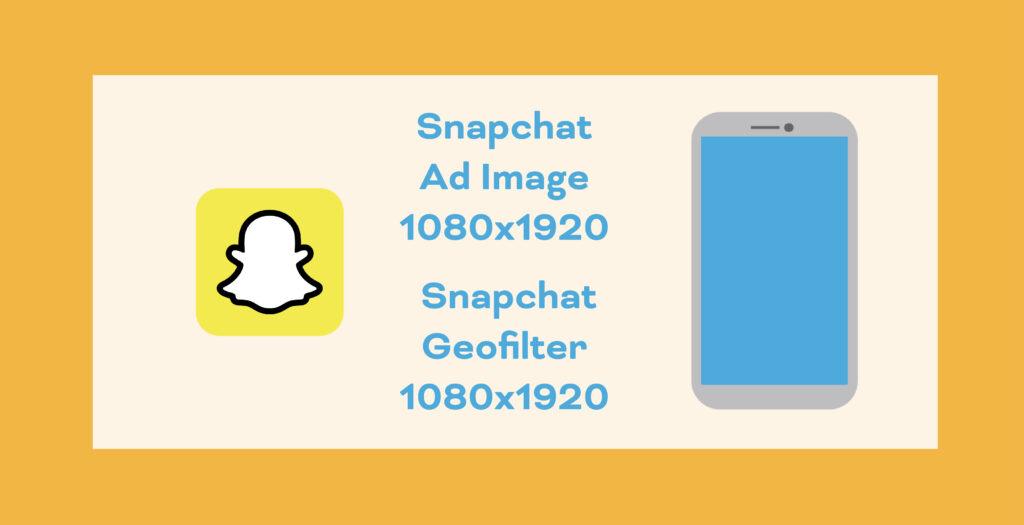
You’re all set!
Now, instead of guessing which social media image sizes might work best, you have a guide to help. Keep this handy and your brand’s social media images will continue looking great, even with network updates!
Don’t feel like memorizing all this info? Download the handy PDF or bookmark this page for easy searching.










