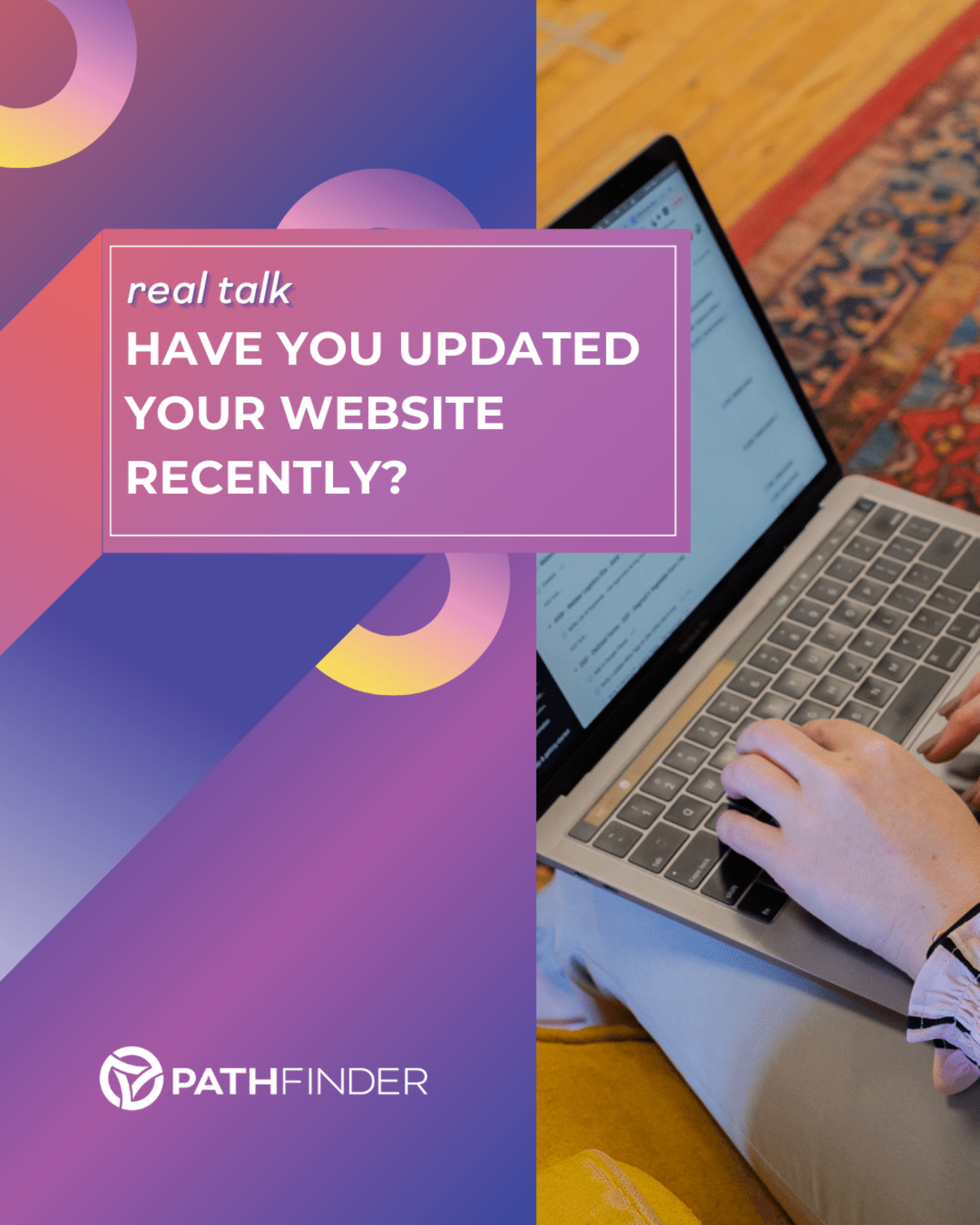10 Things To Routinely Update On Your Website
- Your business has a story to tell, and your website should tell it – and tell it well. Which is why it’s important to routinely update your website.
- Below Is A List Of Things To Routinely Update On Your Website
- 1. Header and Footer
- 2. Update Your Website Photos and Videos
- 3. Security and Legalities
- 4. Outdated Design, Styling, and Tech
- 5. Check Your Site For Mobile and Tablet Responsiveness
- 6. Update and Check Your CTAs, Links, and Buttons
- 7. Check Your Forms and Funnels
- 8. SEO Health Check
- 9. Refresh Your Content
- 10. Your Hosting
- We know that was a lot.
Your business has a story to tell, and your website should tell it – and tell it well. Which is why it’s important to routinely update your website.
Unfortunately websites tend to be thought of as “one and done.” But that is far from the truth. Between software changes and security updates, trends that have come and gone, evolving audiences or services, changing best practices, skills you’ve gotten better at… it’s always changing. As your business continues to grow and adapt, it’s important to routinely update your website to match.
The simplest step is to check your website at least once a year for necessary updates. But that may entail a few different steps.
Below Is A List Of Things To Routinely Update On Your Website
This is a long one. Buckle up and feel free to use the Table of Contents in the sidebar to move around.
1. Header and Footer
- Do all of the links work?
- Are all of your social platforms properly linked?
- Is your contact or newsletter form up to date?
- Do you have a button in your header? Does it link to the MOST important thing?
- Do you have a current Copyright statement in your footer? Privacy Policy and Terms & Conditions?
- Is everything organized clearly and as simple as possible? Move links to pages that aren’t as important down into your footer and give your visitors less to potentially be overwhelmed by when first visiting your site.
Search Bar: Do you have a search bar to help people find what they’re looking for with ease? This allows visitors to quickly find resources based on search words and specific needs. This is especially helpful if you have a product based site or mass content related to various topics and needs. This can be most relevant with municipalities, park and school districts, healthcare, and the similar.
Copyright Date: “© 20__ Your Business Name. All Rights Reserved.” Is it current? If you’re a current or past client of Pathfinder, this is something we maintain for you year over year. If you are not, we highly recommend setting reminders to manually updating the content each year.
2. Update Your Website Photos and Videos
Is it time to update any of the photos on the website?
Whether they be content photos, staff headshots, service stills, product images, you name it… fresh content means fresh SEO and fresh views for current and new customers.
3. Security and Legalities
Security
- SSL (Secure Sockets Layer): This is a secure form of transporting information from a server to a browser.
- Choose a Secure Website Platform: One of the top reasons websites get hacked is because of the vulnerability in the framework and platform on which their website is built.
- Proper Updates: New updates come out every few months for WordPress and other web platforms. The software is easy enough to update to the latest version – IF you update it. There are security features built into practically every new release of WordPress. They spot vulnerabilities and improve their software before the issues affect your website. Websites that stay on older versions of WordPress are more likely to get hacked, as hackers can find out what WordPress version your website is on and worm their way in through backdoor portals. Got hacked anyone?
- Work With The Right Team: It’s important for your website hosting company to be aware of possible security issues and have a plan in place to protect your site against them. Even when using a secure website platform, the backend configuration of your website can play a key role in the security of your website. A poor backend configuration can lead to security breaches.
Legalities
This includes your Privacy Policy, Cookie Policy, Terms and Conditions, and any other relevant legalese related to your business and industry. Protect yourself, protect your company.
Privacy laws seem to be drafted by the truckload and new laws are often going into effect without your notice – which is extremely scary when you think about “the one time something happens.“
There are several brand new privacy laws in many of the U.S. states, and it’s time to update your legalese in order to comply with those new changes – there are real consequences for noncompliance.
We are in no way lawyers. We highly recommend your business tap into resources that can properly help protect your business.
4. Outdated Design, Styling, and Tech
Design and Styling
If and when updating, many businesses may only focus on content but fail to address the design and navigation of their website. Assuming the design doesn’t do any leg work or affect the usage of the site.
BUT design not only affects usability, but search ranking.
Some design “oops” to avoid on your website include:
- Difficult navigation
- Colors that are either too boring or too obnoxious
- Hard to read content
- Over powering backgrounds
- Too much movement
- Complex forms
Even if your content and products are top-notch, any of the above can result in a website that only steers customers away.
Keep in mind: What was cool 3 years ago, may not be this year. Not only design trends, but usability and functionality of templates and plugins change over time.
Your website – content and design – should be a reflection of your brand. It is the marketing that never turns off. Poor design quality, outdated information, low quality images… it’s all a negative user experience that leads them to browse elsewhere.
Tech
Just as with design, updating a website regularly is necessary to keep up with current technology. This goes right along with security updates, but also a little deeper.
The digital world is constantly changing and evolving – and your clients’ preferences and tastes shift even faster. Web standards shift each year, dictating new tools and technologies for building a good website. Integrations and automations, content and shopping plugins, user interaction, and just the general flow of your site – every step affects user experience (good or bad).
This also means X-ing outdated technology; i.e. integrated social media feeds.
With technology’s ever-changing ways, you want to make sure your website is changing with it. Doing so will give your users the best experience and bring them back to your site more frequently.
5. Check Your Site For Mobile and Tablet Responsiveness
It’s just that simple. Test your site on multiple devices and browsers to ensure every user is accessing your site in the best way possible. Usability is KEY in website performance and you don’t want to miss out on a single user simply because your site wasn’t mobile ready.
Also, trust that Google cares about the experience you offer to your mobile guests, as over 50% of website traffic comes from mobile devices.
If you run in to issues with the responsiveness of your site, reach out to our team today!
6. Update and Check Your CTAs, Links, and Buttons
CTAs
Your Call-to-Actions are the words – and links – that CALL your audience to do an ACTION on any page of your website.
Make sure your CTAs are simple, straightforward, catchy, and stand out. Your biggest CTA should be a button in your header that stands out from the rest of the menu and content. This should lead to your biggest conversion – contact, shop, evaluation, free resource, registration, catalog, etc.
Avoid these vague CTAs:
- click here
- learn more
- read more
- shop now
Try these instead:
- See Why We Do What We Do
- Save Up To ____ Now
- Get Your Questions Answered Now
- Make The Change Now
- I’m In
- Establish Your ____
- Introducing ____
- Start Celebrating / Winning / Growing Now
- Discover Your ____
- Let’s Do It Together
- Give ____ A Try
- See The Difference Now
- Learn Why It Matters
- Get The Answers Now
- Here’s Why It Matters
Links
Now it’s time to check your site for broken links. Odds are you don’t know you have broken links – but it can happen often based on shared content, deleted posts and images, change in internal content, etc.
Use a resource like Broken Link Checker or other free options to automatically check your site for broken links. This will require some search and HTML reading to pin-point the exact point of error.
Another way to check for broken links is to open your website when you’re not logged in and click on every link you can find, making notes along the way and starting with your most important pages, working your way through everything you use most frequently. This is easier and gives you exact points of error as opposed to working with HTML. We won’t recommend this option for mass content sites. But we can help you 😉
7. Check Your Forms and Funnels
There’s nothing like having a system in place that doesn’t actually lead to… well, leads.
Test all of your forms to make sure they submit correctly and that all expected auto-reply messages and triggers are running properly.
Also check any funnel or automation series that respond to those triggers. This could be newsletter integrations, landing pages funnels, product and cart triggers, etc.
Along the way, check for:
- Are any of these pieces outdated or not performing as well as you think they should?
- Adjust button text and call-to-action statements to make things more clear and more actionable.
- Set a reminder to check on these again in 30-60 days or less. Purposeful and routine updates go a long way.
If you are hosting your site with Pathfinder – we are already on top of this and ensure your site is always working at peak performance.
8. SEO Health Check
Let’s jump right to one of the main reasons you should be taking an interest in your website hosting. SEO or search engine optimization.
Like all other pieces, SEO is not a one-and-done task. In fact, it’s one of the most important pieces to routinely update on your site.
Here are some steps to take:
- Keyword research. Follow your own data and industry research to see how your keywords are performing. Are they still relevant and powerful keywords to target? Should you adjust, add, or remove any? Have your services changed that require new keywords to be implemented?
- Check your site-wide SEO
- Site Title & Description
- Site Title format for Pages & Items – this will let you decide how (or if) you want your main site title to be displayed after the current page or item title throughout the rest of your website, outside of your home page.
- Example:
- Site-wide Title: Pathfinder | Strategic Storytelling
- Page Title: Page Title Goes Here | Pathfinder | Strategic Storytelling
- Item Title: Item Title Goes Here | Pathfinder | Strategic Storytelling
- Example:
- SEO page titles and descriptions
- In many cases, the title will be set for you based on the name you initially give the page when you created it. BUT it may not be the best, most searchable title. You will want to make sure it doesn’t publish as “General 1” or “Blog 2.” You will also want to ensure it contains relevant and proper search keywords.
- Set alt text for all images
- Describe what’s in the image, both for accessibility and SEO purposes; this gives you one more chance (per image) to show up in Google search.
- Hyperlinks
- Ensure the part of the text that is linked is a key phrase related to the content you are linking to:
- DO: “Read More Marketing Tips Here“
- DON’T: “Click Here For More Marketing Tips”
- Ensure the part of the text that is linked is a key phrase related to the content you are linking to:
- Check URL slugs (for every page you can find if you have the time; or at minimum, every page you’ve either created or edited that year)
- Use dashes where spaces should be if your slug has multiple words.
- Make sure the slugs include a key phrase relevant to the page’s content.
- Create URL redirects (URL Mapping) where needed. This ensures any past content or resources sharing the initial link are not broken. This is also useful if want to create a shortcut for a longer link.
- Check your social sharing images (featured image, page image, etc.) for any pages you share often. This image is what displays on platforms like Facebook or LinkedIn, or even in text messages, as a preview image for the link you’re sending. If you don’t set one, the fallback may just be your logo, which is not the end of the world, but it could be more strategic.
- Turn OFF Search Indexing for any pages you don’t want Google to display in searches, such as:
- Your legal pages: Privacy Policy, Cookies Policy, Terms & Conditions, etc.
- Your thank you page(s), if you have any; these are simple pages that forms might redirect to after submission, or a page your email marketing software might send someone if they adjust their subscriber preferences.
All of these changes can be made rather simply – no matter what website software you use (WordPress, Joomla, Shopify, Squarespace, etc.) – within the settings of each page. However, some pieces may require a little extra attention and digging into HTML. Or again, if you have a mass content based site that may require more manpower. We highly recommend tapping into outside resources to ensure your web SEO is updated CORRECTLY and EFFECTIVELY.
9. Refresh Your Content
Going right along with SEO checks, let’s talk about ALL of the content on your site.
- Is anything on your service’s sales page out of date, or less accurate than it could be?
- Is your contact information up-to-date?
- Are your business hours and location correct?
- Are you missing any pages relevant to site visitors?
Spend some time going through your main pages and checking for minor tweaks you can update that will make your audience’s experience of the website better. Evaluate and brainstorm what could be added or re-written across the board.
This ensures visitors are introduced to the most accurate representation of you and your story!
TIP: You can boost your SEO ranking by updating old blog posts, refreshing even the simplest content (i.e. page introductions), adding new and relevant pages, organizing your posts with categories and tags, and updating your navigation layout.
10. Your Hosting
Real talk… Do you even know your web host?
Your web host can have a bigger impact than you realize on your sites ability to be found and ranked at a higher search space. From poor technical specifications to a slow-loading site, your hosting providers overall makeup can effect your site in ways you may not see simply by clicking a link and loading it.
Simply: Your hosting affects every thing we just talked about. Bad hosting? Bad everything.
But don’t think you have to pay for the most expensive or “brand name” hosting. It matters more what and who is on the inside of that hosting.
Queue Pathfinder. We offer hosting that goes beyond auto-updates and long lines of support tag. Our team provides direct, informed, and above-and-beyond support. We don’t just host your site and walk away – we take the time to make the updates that you don’t even think to think about. And we’re here to answer the questions that pop into your head any time of the day or year. PLUS, your site didn’t need to be built through us to be hosted by us. Where here to help no matter what.
We know that was a lot.
But we also know that routine website maintenance is often left unchecked. There are only so many hats your team can wear, and your website is often left to fend for itself.
We also know how important an up-to-date, user-friendly, searchable website is for your business!
And don’t fall into the “don’t fix what isn’t broken” play, because odds are you don’t even know that it is broken.
But have no fear… your entire website does not – or may not – need to be overhauled all at once. The first step is simply getting started and considering the best next step for your business. After all, your website needs to work FOR you, not against you.
We want to help ensure that your website does the hard work for you with the little help of our team.