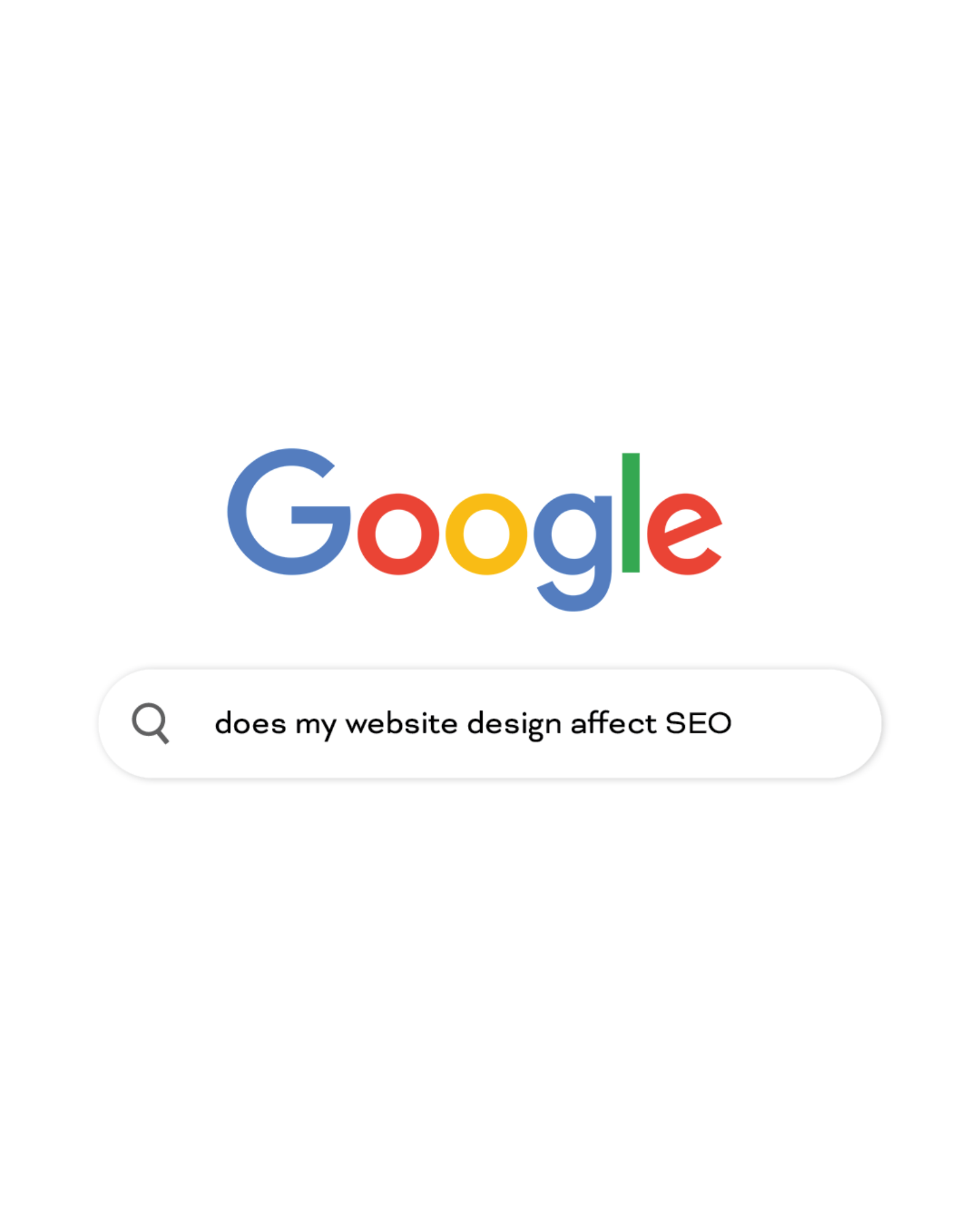How Your Web Design Affects SEO – And What To Do About It
In today’s SEO world, web design practices play a key role in your search ranking. User experience has become a crucial search engine ranking factor. Because of that, the design of your website and how users interact with it directly affect your site’s rankings in the search results.
Below are a few web design practices that may have a direct impact on a site’s SEO performance.
Navigation structure
Your website’s information architecture plays a crucial part in your user experience. How quickly and easily your users can find the information or functionality they’re looking for is reflected in metrics such as your bounce rate (the percentage of visitors who leave without viewing any other pages on your website).
Your website’s navigation structure affects many important metrics, including:
- the average time on page
- bounce rate
- engagement rate
- conversion rate
These factors not only help improve search rankings in the search engine results pages, but they also contribute to increased revenue and profits.
If users cannot find information on your website, or if they do not know where to go next, you lose them and end up leaving a lot of money on the table. If you have a high bounce rate, it could be due to the way users can (or cannot) navigate to relevant content or complete a desired action. Search engines interpret a high bounce rate as a sign that your website isn’t meeting the expectations and needs of their users, and your rankings for important keywords will be impacted accordingly.
Having a clear, hierarchical website infrastructure also makes it easier for search engines to crawl your website and determine how the content on your website should rank in search engine results pages (SERPs).
DID YOU KNOW: Search engines rank web content based on “expertise, authoritativeness, and trust,” meaning the more you can address a topic that is relevant to your business, the more likely you are to rank higher in search engines for that topic.
By creating categories and subcategories of your content, you’re not only helping your users find what they need, but you’re also sending a signal to search engines that you’re the best resource to address what their users are searching for.
The ‘404’ page
It is safe to say that a user will likely quit your website if he encounters a 404 error page.
The ‘404’ error pops up when either there is a dead end because of either a broken link or a page that does not exist anymore.
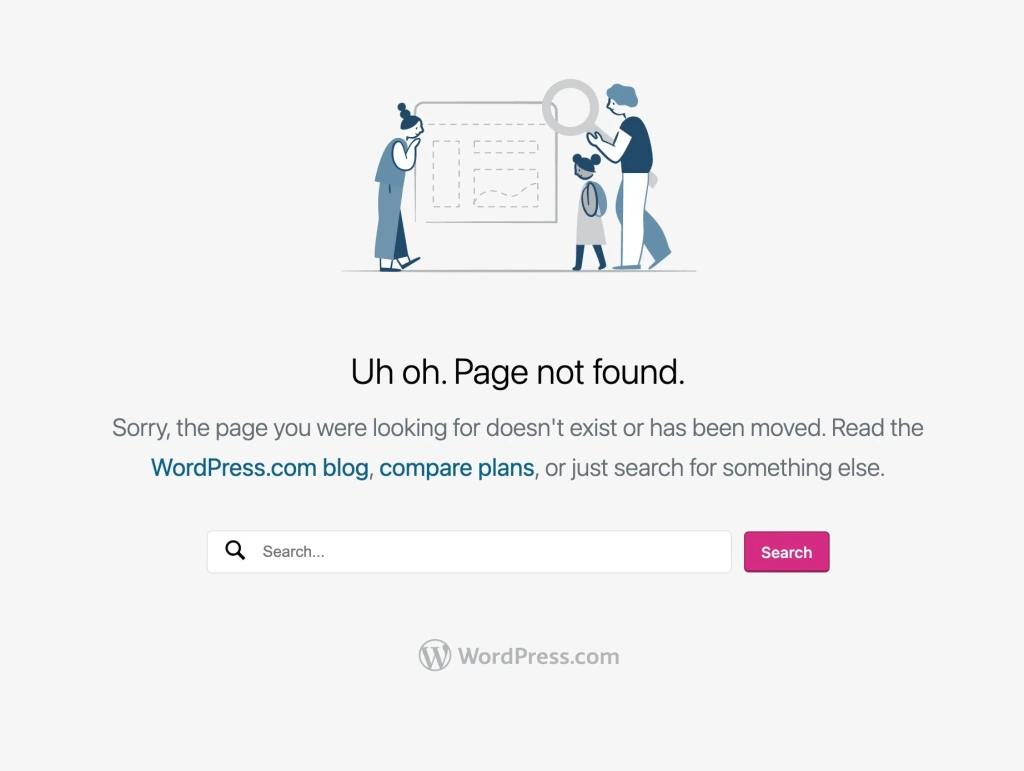
A built in 404 error page is generic and does include any context as to where the user is or links for where the user could go from here.
Beyond just having a properly built 404 page, you will want to consistently run checks on your backlinks. Checks can be done using manual or automatic plugins and software. Or by teaming up with the experts 😉.
The loading speed of a website
Design statistics show 47% of users expect a web page to load in two seconds.
How quickly your website loads is an important search engine ranking factor. The way your website is designed can have a massive impact on how fast your web pages load.
If yours take longer, use the following tips:
- Minify your CSS and JS files
- Use compressed images (more on images in the next subheading!)
- Use a CDN if possible
- Minimize HTTP requests
- Minimize the use of redirects
- Use a caching solution
- Upgrade your web hosting solution
Images, image size, and alt text
The average user needs only 50 milliseconds to form an opinion about a website.
Almost all websites use images.
Relevant and interesting images help increase the average on-page time and the engagement rate on your website.
However, using a lot of images might slow down your website, which is a big problem. As we just discussed, a slow-loading website is terrible for search engine rankings. Also, what if your images do not load at all? What are the users going to see then?
Here are a few tips to follow when using images:
- Add relevant keywords to the title of the images.
- Make sure to add a descriptive and keyword-rich alt text to each image you use. Since search engines can’t understand images, they use alt text to understand and index the images for particular keywords. The alt text is also used when an image fails to load.
- It is important to use compressed images to reduce server load and increase the site’s loading speed.
Font and visual experience
If you’re worried that Google will judge your font choice and rank you accordingly, you can relax; your choice of font type will not directly impact your organic search rankings. However, your font choices do impact your user experience, which (you guessed it) does have implications for SEO.
When performing a font audit, make sure (a) your fonts are legible on all devices and (b) consistent with your brand across all properties. A cohesive, coherent experience will keep your bounce rate low and send a positive signal to search engines. Learn more about web typography here.
Online users want information. They browse the internet and different websites to consume content and find answers to their questions. Your website should be designed in a way to provide those answers in the easiest and most user-friendly way.
It is arguably the most critical part of your website design that will significantly affect the effectiveness of your SEO strategy.
A pleasant reading experience may lead to higher on-page time, lower bounce rate, and an increased engagement rate. All those factors (and more) eventually translate into better search engine rankings.
Here are a few tips to help you create a fantastic reading experience on your site:
- Do not choose dark background colors. Keep it white and clean.
- Leave ample white space.
- Use large font sizes.
- Use a font that is easier to read. Many people prefer a sans serif font.
- Divide your content into headings, subheadings, bullet points, etc.
- Use shorter sentences and paragraphs to make it easier for your readers to consume the content.
- Use images, infographics, and videos to divide the content and keep it interesting. Nobody likes a massive wall of text.
Wrap Up
As with all of these tips, keep the user in mind. After all, they are the most important piece here.
What Elements of Your Web Design Impact SEO?
- Website navigation
- 404
- Loading speed
- Images
- Visuals
A well-designed website ensures a better user experience, which is now a crucial factor in search engine optimization. It’s important to understand that these two aspects are now intertwined and both play an important role in ensuring your website remains at the top of the SERPs.
If you’re looking for a complete overhaul of your website, an optimization of your current site, or an accessibility audit – you know where to find us!